If we want application force to run as Administrator on windows, how we can do that
following i have describe how we can do this for .Net application.
1. First
we need to add a new Application Manifest file your .Net project.In the
Project, Right click on the solution and click “Add new Item” and then add
Manifest file
2. Then need to change In Manifest File, modify the <requestedExecutionLevel> to <requestedExecutionLevel level=”requireAdministrator” uiAccess=”false” />
Now user starts the application, user will prompted with the UAC and on accepting the program will run the admini mode.
Subscribe to:
Post Comments (Atom)
-
When we use Collection in our code , sometime we need to modify (delete) collection during the Iteration. but we can't remove element d...
-
The string pool is a table that contains a single reference to each unique literal string declared in your application which use by the Com...
-
Following my Example code for describe the issue, following i have written the generic method to Search thru the list by using given sear...
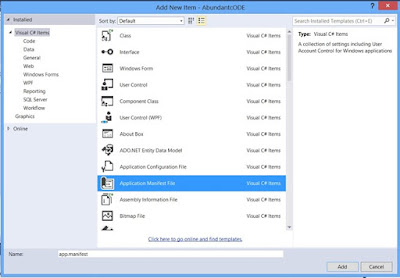




No comments:
Post a Comment